- Changelog
- Text structure & keyword highlight
Text structure & keyword highlight
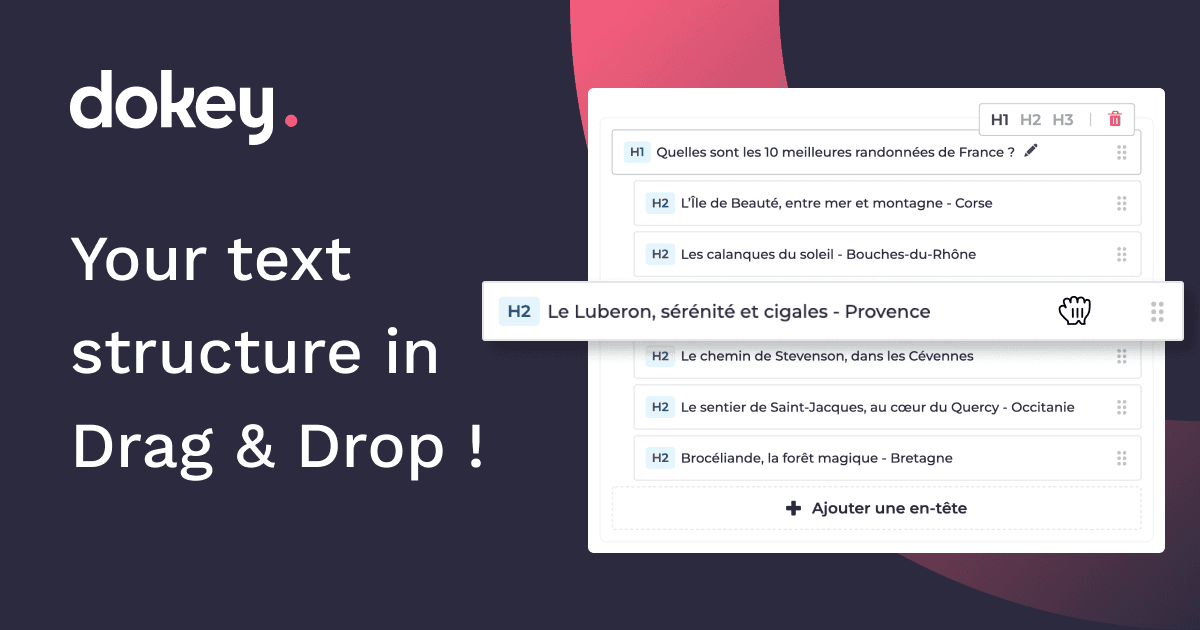
Synchronised text structure
While you are writing, you can now access the structure of your text headings on the right-hand side, in the Text Structure tab.
When moving a heading, the associated paragraphs will also be moved.
Smart keywords highlight
With a simple hover or click on your keywords, you can now spot them in your text thanks to our smart highlight. Just like Google, whether a word is conjugated or plural, our algorithm detects them in the same way so that the SEO score of your text remains as accurate as possible.
Importing projects from Excel
It is now possible to copy/paste multiple queries from an Excel file to run multiple projects at the same time.
To do this, organise your Excel into 2 columns, the first for your target query and the second for the title of the article. Copy the 2 columns and paste them directly on the « Start new analysis » page.
Adding research intentions
You can now sort the list of keywords by search intent when searching for keyword ideas:
- Informational: search for an answer to a question
- « difference mtb and ctb »
- Navigational: find a specific site or page
- « decathlon bike »
- Commercial: search for information about a product or service
- « best road bike »
- Transactionnel: for purchase intention
- « second hand road bike »
Other improvements
- Adding headers H4, H5 and H6
- Better ergonomics of the display of derived keywords in the Themes
- Improvement of the quality of the order of the proposed keywords
- Better word counting and agreement in suggestions
